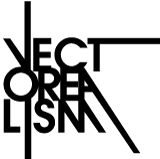The prototype
It is not easy to create the perfect product on the first shot. Usually you need a prototype or two to get an object as you wish.
This means that it is better to start small. You may want to focus on the most important elements, and try to make these before you make your complete project. This is especially valid if you think to use joints for your object.
After a couple of tries, you will have familiarized yourself with the design process and know how to design for laser cutting on different types of materials.
Print your drawing on paper!
Do not underestimate the benefits of darling, old paper! Print your design: you can consider it as a first economic and instant prototype. It's the ideal way to find sizing errors at a glance, see if, for example, you've designed large enough holes, and get an overview of how your finished project will look.
To make better use of this trick, before printing change the thickness / weight of the lines in your file making it equivalent to the thickness of the laser (about 0.2mm, refer to the tab of each material). This will allow you to identify areas that are too small or too detailed to get a good result.
Optimize the design and save
The laser machine cuts different materials at different speeds. Cutting thicker materials generally takes longer than cutting thinner materials. The laser is also faster at cutting straight lines than curved lines.
An excellent way to reduce your manufacturing costs is to share cutting lines. If you have two or more objects in your drawing with parallel lines, you can position them so that they are adjacent and remove one of the two lines that will overlap. This literally means cutting two pieces at once!
You can find it in ours starter kit advice on how to eliminate double lines:
- AutoCad and DraftSight starter kit
- Illustrator starter kit
- Inkscape starter kit
- Corel Draw starter kit
When you choose to use the filling raster engraving, it is advisable that at the time of drawing the file you keep all the parts to be engraved as close as possible to each other. This is because to engrave fills the head of the laser cutting machine will still have to pass several times in the empty spaces between one incision and another. Placing the raster incisions here and there can therefore unnecessarily increase manufacturing time and cost.
Is it necessary to use polylines in the drawing?
The laser does not consider different lines and polylines. However for curves, to have a more precise cut, it is preferable to use bezier curves when possible instead of polylines. Both Corel Draw that Inkscape they work using bezier curves and not breaking up the arc into segments.
How to obtain smooth and precise edges in the slabs of material
The outer limit of the orange border of ours template represents the size of the material. The final size may vary slightly as the machines used to cut these formats are not as accurate as the laser. This also means that the edge of the plate may not be uniform, not having the same smooth finish left by the laser.
So if your outer edge of the plate is relevant to your project, if you want to be sure of the size and finish of the edges of the ordered material, we recommend that you draw a cut line all around the white area of the template. This means that the material will be exactly the required size and will have the edges finished by laser cutting.
Avoid unnecessarily detailed parts
When cut, the laser burns about 0.2mm across the vector line. This means that if the cutting lines are drawn too close to each other, ie at a distance of less than 0.5mm, depending on the material that area may be completely burned away. In the same way any interval of less than 1mm will surely be fragile.
Similarly, parts that are too small, with a side less than 5mm, can fall into the laser and can no longer be recovered. If you have to cut very small elements we suggest you to leave the tabs interrupting the cutting line to ensure that these pieces remain anchored to the slab and not cut at all. It is sufficient to break the cutting line by 0.5 or 0.7mm depending on the material and the geometry of the piece.
Improves engraving results
The engraving options are so many that it can be hard to know which one will do for you. There's nothing better than running a prototype of at least a couple of options first, but we've tried to make all the material available to help you choose.
First, make sure you've seen the engraving photos for each material in catalog.
Other question? Read our F.A.Q page
On the page FAQ find answers on the price of the laser cutting service, maximum dimensions, burns and materials